Bibliogrify
Don't Be Fake News.
How do you show your subscribers
that you're not Fake News?
Publish your sources!
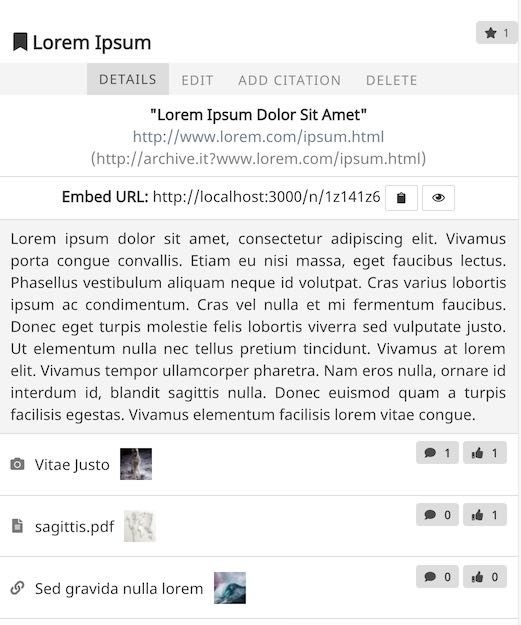
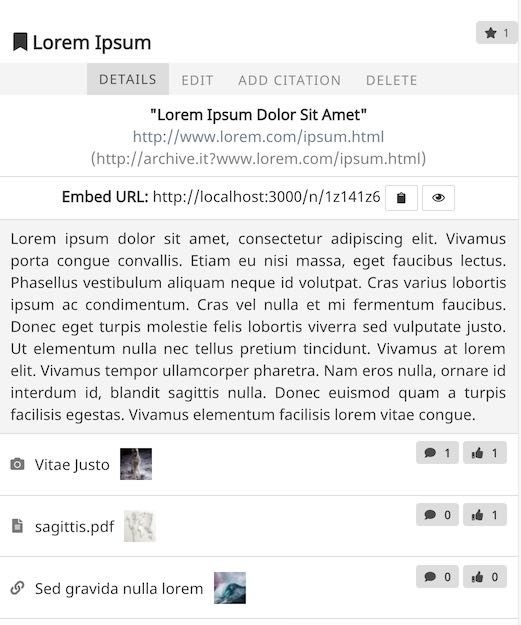
The best way to demonstrate to readers that your articles and videos are on the level is to provide all the source material. Backing up your position with raw, unedited statistics, research, and archival audio and video will deflate claims of weak journalism pretty quick. The advantage of independant journalism is that it's rooted in the Internet and the tools that it makes available. Bibliogrify allows Content Creators to provide the kind of validation and transparency that modern news consumers demand.
But if you post content to multiple platforms it can be time-consuming to attach a list of source references on each service. And if you forget to list a source, or want to add one you found after publishing your blog post or video, then you have to go back to every place you mirrored your content and perform the edit.
Bibliogrify makes it easy to provide this information by simply pasting in one simple link (the "Embed URL" shown in the screenshot) anywhere you post your content.
“I’ve upped my standards. Now up yours.”
- Pat Paulsen
Peer-Reviewed Bibliographies
A supportive network for Content Creators
Posting the reference sources for your content is only half of the story. The other half of the equation is having other members of the community verify these sources. This isn't about "likes" or rankings, it's about having other Content Creators (or Fact Mavens) actually click through on your bibliographies and verfify that the data is solid and backs up the article or video.
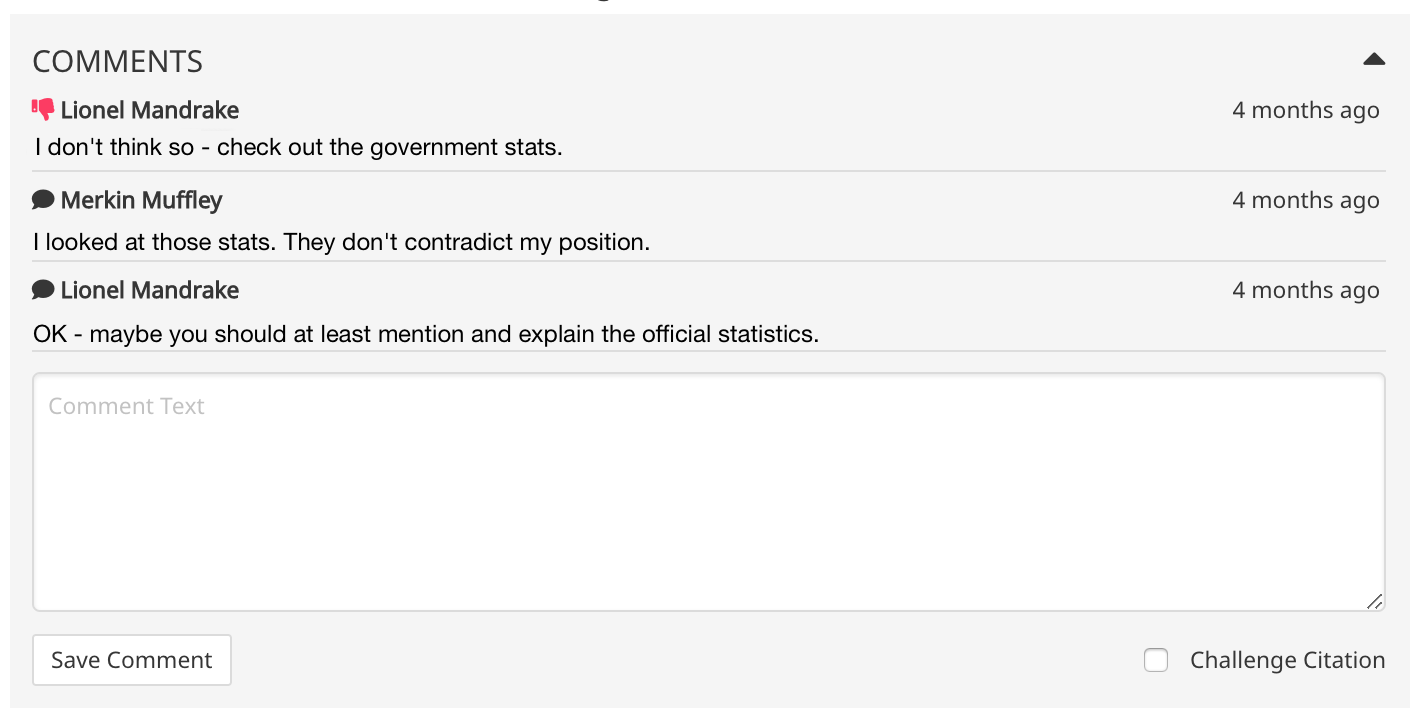
Of course, no one is perfect. And sometimes a citation will be erronious or some other source will contradict it. In these cases, community members can leave 'challenge' note. A "challenge" note is the counterpoint to a verification. It is split out on it's own vector to avoid people even considering brigading with "down votes". A 'challenge' is intended to be something thoughtful with an alternate link to source data, as opposed to a quick down-vote or ad hominem.
But at the same time, if bibliography only has a handful of verifications and dozens of challenges, the reader can draw their own conclusions.
Bibliogrify also has built in support for archive url's as well as posting screenshots. So if for "some reason" a citation is deleted, your documentation will have the the archive url and/or a screen shot right there to back up your content.
“Facts are stubborn things; and whatever may be our wishes, our inclinations, or the dictates of our passions, they cannot alter the state of facts and evidence.”
- President John Adams (1797 to 1801)
Made For Fact-Checkers Too
You don't need to be a content-creator to use Bibliogrify.
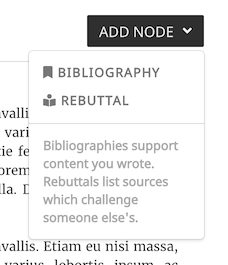 For users who are into fact-checking online content - whether professionally or as a hobby - Bibliogrify
provides a "Rebuttal" feature. These are just like the normal bibliography Nodes, with the exception that they
are referencing someone else's primary content, and the Node page has a user-friendly URL to make it easier to
share on social media, and for search engines to find.
For users who are into fact-checking online content - whether professionally or as a hobby - Bibliogrify
provides a "Rebuttal" feature. These are just like the normal bibliography Nodes, with the exception that they
are referencing someone else's primary content, and the Node page has a user-friendly URL to make it easier to
share on social media, and for search engines to find.
Rebuttal Nodes are great if you find yourself in frequent online discussions over an issue and find you need to repeatedly show people links to information that you want them to see. Or if you have a podcast and frequently devote episodes to rebutting things seen in the news.
Bibliogrify is currently FREE for the BASIC plan while it is in pre-release.
I'm trying to fund further development with crowd-funding, so if you'd like
to see Bibliogrify continue to grow, please consider supporting me on Ko-fi.com.
